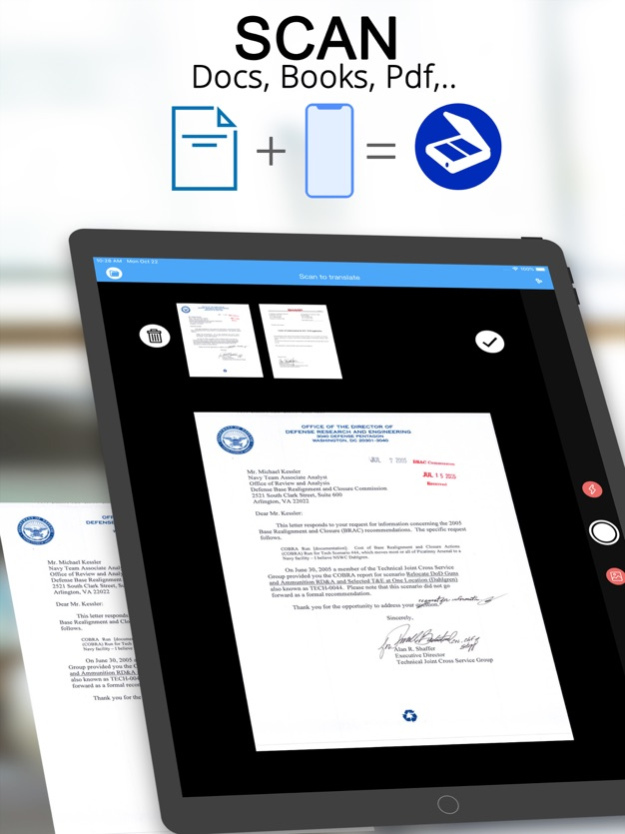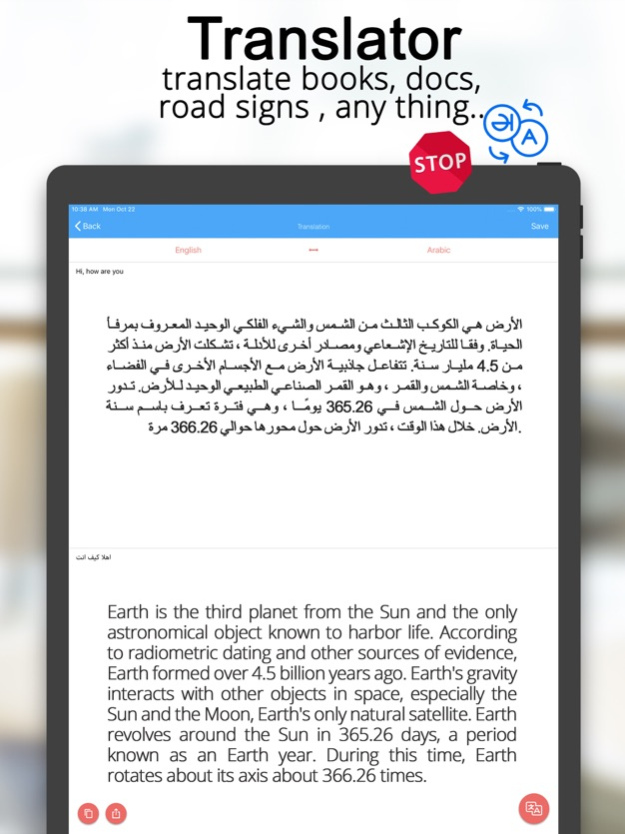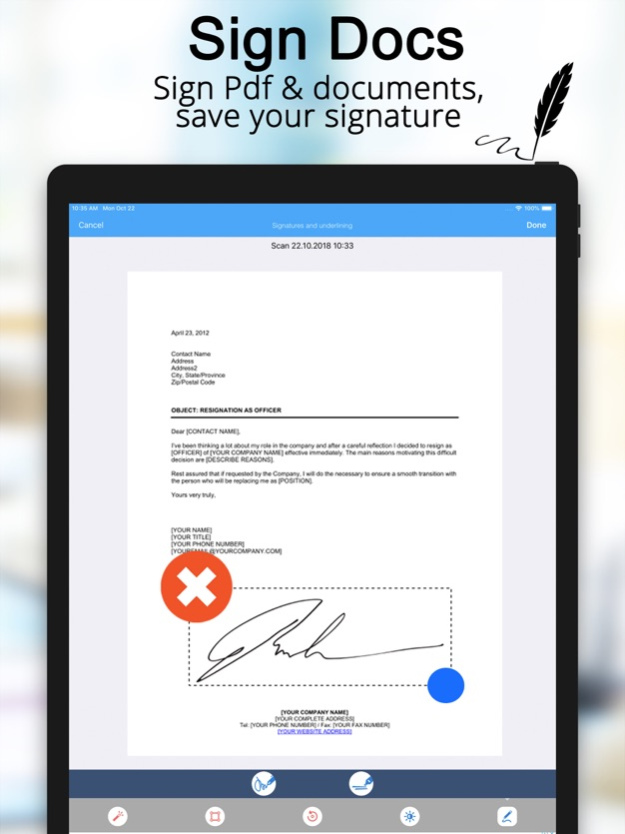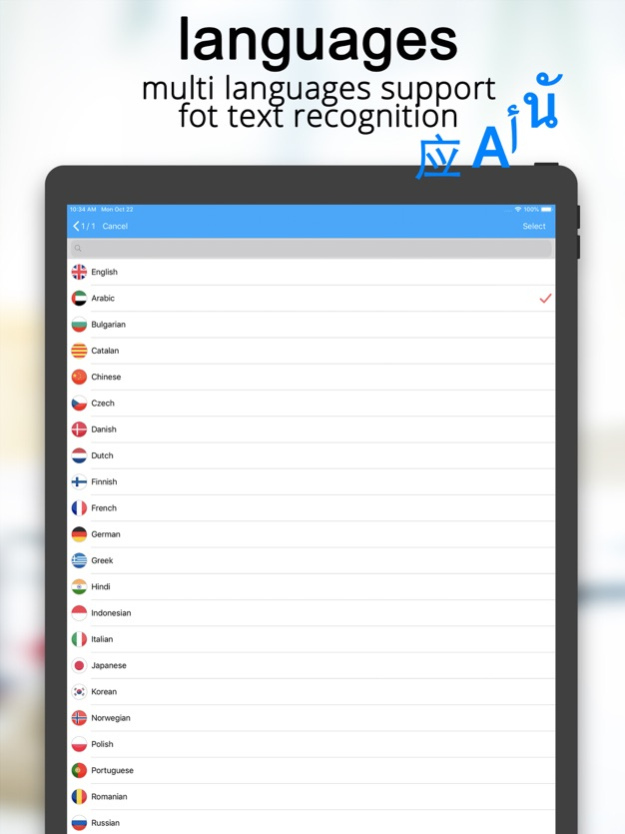Scanner Translator ترجمه مترجم 1.7.7
Free Version
Publisher Description
Unlock a world of seamless translating and scanning with our Scanner Translator App! scan and translate text from documents, Photos, PDF, Books .. change Docs into PDF.
Experience the future of Translating and document Scanning with our revolutionary Scanner Translator application! Say goodbye to the bulk of desktop scanners and say hello to lightning-fast results. Whether it's documents, books, photos, or PDFs, this app is your all-in-one solution. Download now to effortlessly break down language barriers with just a simple scan!
Main Features:
* Mobile scanner
including receipts, Photos, documents, Books, paper and fax notes, book papers, and store the scan as multiple pdf or jpeg files.
* Translate documents
translate books, documents, photos and PDF to any language.
* Use anywhere
take this portable document scanner anywhere you go for your daily business needs.
* Automatic and manual scan
automatic imaging and border detection for any erasable object
* Multi page scanning
scan as many pages as you like.
*Protect files
protect your documents by locking folders and scanning with password.
* Files manager:
- full featured file manager with folders, drag-and-drop and document editing
- sort documents by time, date or name
* Improved scanning quality
smart cropping and auto-optimization help make text and graphics look sharp and sharp.
* Electronic signature
sign contracts and participate in your counterparty. widely used between real estate agents and form filling government.
* Advanced editing
provide annotations or add a custom watermark to the documents available to you.
* Extract text from image
ocr recognizes the text from one page for further editing or sharing. (paid app only)
* Share pdf / jpeg files
easily share documents in pdf or jpeg with others via social media or email attachment, share scanned documents and upload them to cloud services such as dropbox, evernote, box, onedrive, or google drive.
* Printing documents
easily print your documents with any wi-fi printer
* Upload Pdf and images
easily translate any image or document on your iPhone or iPad
* Transfer files to your computer!
* And more
automatic subscription renewal information:
• free trial period is provided
• payment will be charged to your itunes account when your purchase is confirmed
• subscription is renewed automatically unless automatic renewal is stopped at least 24 hours before the end of the current period
• a renewal account will be charged within 24 hours before the end of the current period. the cost depends on the selected plan
• Account will be charged for renewal within 24-hours prior to the end of the current period, and identify the cost of the renewal
• subscriptions can be managed by the user and automatic renewal can be stopped by going to the user account settings after purchase
• any unused portion of the free trial will be confiscated when the user purchases a subscription
* Your free trial subscription will automatically renew to a paid subscription unless auto-renew is turned off at least 24 hours before the end of the free trial period.
* Please note: any unused portion of a free trial period (if offered) will be forfeited when you purchase a premium subscription during the free trial period.
* You can cancel a free trial or subscription anytime by turning off auto-renewal through your iTunes account settings. This must be done 24 hours before the end of a free trial or subscription period to avoid being charged. The cancellation will take effect the day after the last day of the current subscription period, and you will be downgraded to the free service.
* Account will be charged for renewal within 24-hours prior to the end of the current period, and identify the cost of the renewal
the following subscription plans are available (price may vary depending on location):
• 12-month subscription with 3-day experience - $ 35.99
• one month subscription with 3 days experience - $ 9.99
• one-week subscription with 3-day trial - $ 3.49
privacy policy: http://bestapps.co/privacy-policy
terms of use: http://bestapps.co/terms-of-use
Contact us : http://bestapps.co/#contact
Sep 27, 2023
Version 1.7.7
- Displaying image issue fixed.
- bug fixes and performance improvements
About Scanner Translator ترجمه مترجم
Scanner Translator ترجمه مترجم is a free app for iOS published in the Office Suites & Tools list of apps, part of Business.
The company that develops Scanner Translator ترجمه مترجم is Nayer AbuAlSoud. The latest version released by its developer is 1.7.7.
To install Scanner Translator ترجمه مترجم on your iOS device, just click the green Continue To App button above to start the installation process. The app is listed on our website since 2023-09-27 and was downloaded 1 times. We have already checked if the download link is safe, however for your own protection we recommend that you scan the downloaded app with your antivirus. Your antivirus may detect the Scanner Translator ترجمه مترجم as malware if the download link is broken.
How to install Scanner Translator ترجمه مترجم on your iOS device:
- Click on the Continue To App button on our website. This will redirect you to the App Store.
- Once the Scanner Translator ترجمه مترجم is shown in the iTunes listing of your iOS device, you can start its download and installation. Tap on the GET button to the right of the app to start downloading it.
- If you are not logged-in the iOS appstore app, you'll be prompted for your your Apple ID and/or password.
- After Scanner Translator ترجمه مترجم is downloaded, you'll see an INSTALL button to the right. Tap on it to start the actual installation of the iOS app.
- Once installation is finished you can tap on the OPEN button to start it. Its icon will also be added to your device home screen.